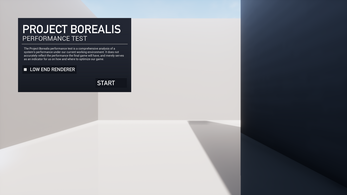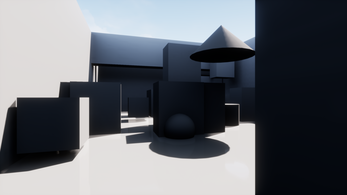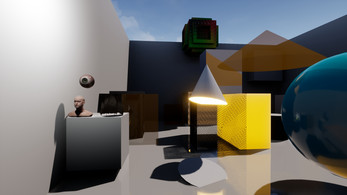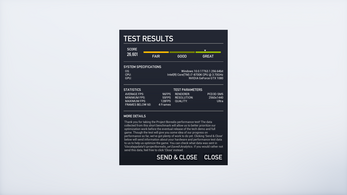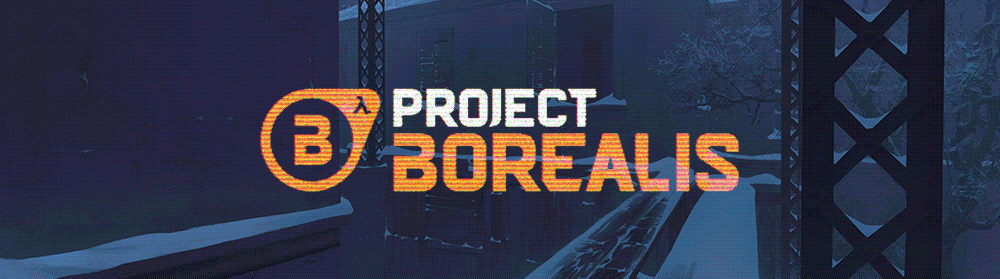
Project Borealis Performance Test
A downloadable benchmark for Windows and Linux
Notice
The Project Borealis Performance Test is now closed. Thanks so much for your testing and feedback!
Project Borealis Performance Test
Project Borealis is a fan-game aiming to create the long awaited 3rd episode of the Half-Life 2 episodic trilogy based on Marc Laidlaw’s Epistle 3.
The Project Borealis performance test is a comprehensive analysis of a system's performance under our current working environment. Though this test shows our progress on performance so far, we hope to make more progress before releasing the Ravenholm tech demo, and will continue to make improvements up to the release of the full game.
The performance test uses a variety of standard Unreal Engine 4 example content to test many rendering features that will see use in Project Borealis. This allows us to analyze the engine overhead for these features, as well as their performance variations on a wide range of hardware. Additionally, the performance test gives us an environment to see the effects of experimental custom engine optimizations we've applied so that we can measure their benefits and downsides for our target hardware range.
| Status | In development |
| Category | Tool |
| Platforms | Windows, Linux |
| Rating | Rated 4.7 out of 5 stars (36 total ratings) |
| Author | Project Borealis |
| Tags | benchmark, performance, Unreal Engine |
| Average session | A few seconds |
| Languages | English |
| Inputs | Mouse |
| Accessibility | One button |
| Links | Homepage, Twitter/X, Reddit, YouTube |
Download
This benchmark is currently unavailable
Development log
- Performance Test 2.1.0Jan 06, 2019
- Performance Test 2.0.0Jan 05, 2019
- Performance Test 1.3.0Oct 28, 2018
- Performance Test 1.2.1Oct 27, 2018
- Performance Test 1.2.0Oct 27, 2018