Performance Test 1.3.0
Project Borealis Performance Test » Devlog
Heya hiya, another day, another performance test version. This time around we've got Linux (as promised <3), performance optimizations thanks to your help, and many bug fixes.
Changes:
- Linux support!
- Support for multi-monitor configurations through command line option -monitor=x
- For example, launch the executable with -monitor=2 to run on your second monitor.
- The game will default to your first monitor if this option is not specified
- Enforced exclusive fullscreen (for real this time)
- If you still don't fullscreen, you may have to reset your settings by deleting the projectborealis_ue folder in %localappdata%
- Rewrote Windows launcher executables to solve anti-virus false positives and improve launch logic
- Fixed the primary display adapter being used as the GPU rather than the renderer GPU
- Use friendly names for rendering interfaces
- Enhanced shadow and lighting detail in final room
- Optimized renderer performance
- Fixed many cases of crashes
Files
Performance Test for Windows 719 MB
Version 1.3.0 Oct 28, 2018
Performance Test for Linux 820 MB
Version 1.3.0 Oct 28, 2018
Get Project Borealis Performance Test
Project Borealis Performance Test
Benchmark your performance and help optimize Project Borealis!
| Status | In development |
| Category | Tool |
| Author | Project Borealis |
| Tags | benchmark, performance, Unreal Engine |
| Languages | English |
| Accessibility | One button |
More posts
- Performance Test 2.1.0Jan 06, 2019
- Performance Test 2.0.0Jan 05, 2019
- Performance Test 1.2.1Oct 27, 2018
- Performance Test 1.2.0Oct 27, 2018
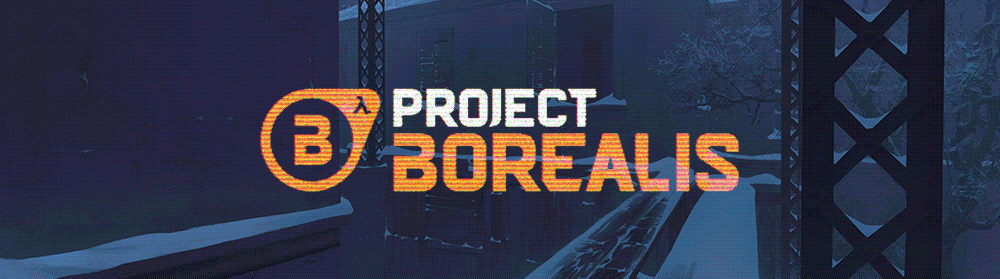
Comments
Log in with itch.io to leave a comment.
Running test with 2 monitors active seems to run it on the left most display.
On my 4k monitor the vulcan windows used a quarter of the screen (1080p) while the others scaled up to proper fullscreen.
The vulcan windows crashes when i click 'send and close' or 'close' instead of closing.
can't launch. For 100000 times.
My spec is:
OS :Windows 10 Home 64-bit.
Processor: :AMD FX-9800P 2.70 Ghz
RAM :8 GB DDR4
HDD :1 TB
VGA :AMD RADEON R7 M340 2 GB
have a good score to play this game somedays.
I use Linux, but on start the game is crashed.
This is the log: https://pastebin.com/tbXsFX5z
The DX11 no longer gets quarantined by AVG antivirus, but the DX10 still does.
Thanks for supporting Linux on this!